Docker Executor
To develop screwdriver-cd-executor-docker, one should first be familiar with Docker Engine API and dockerode. The relationship between the 3 is illustrated in the diagram below:
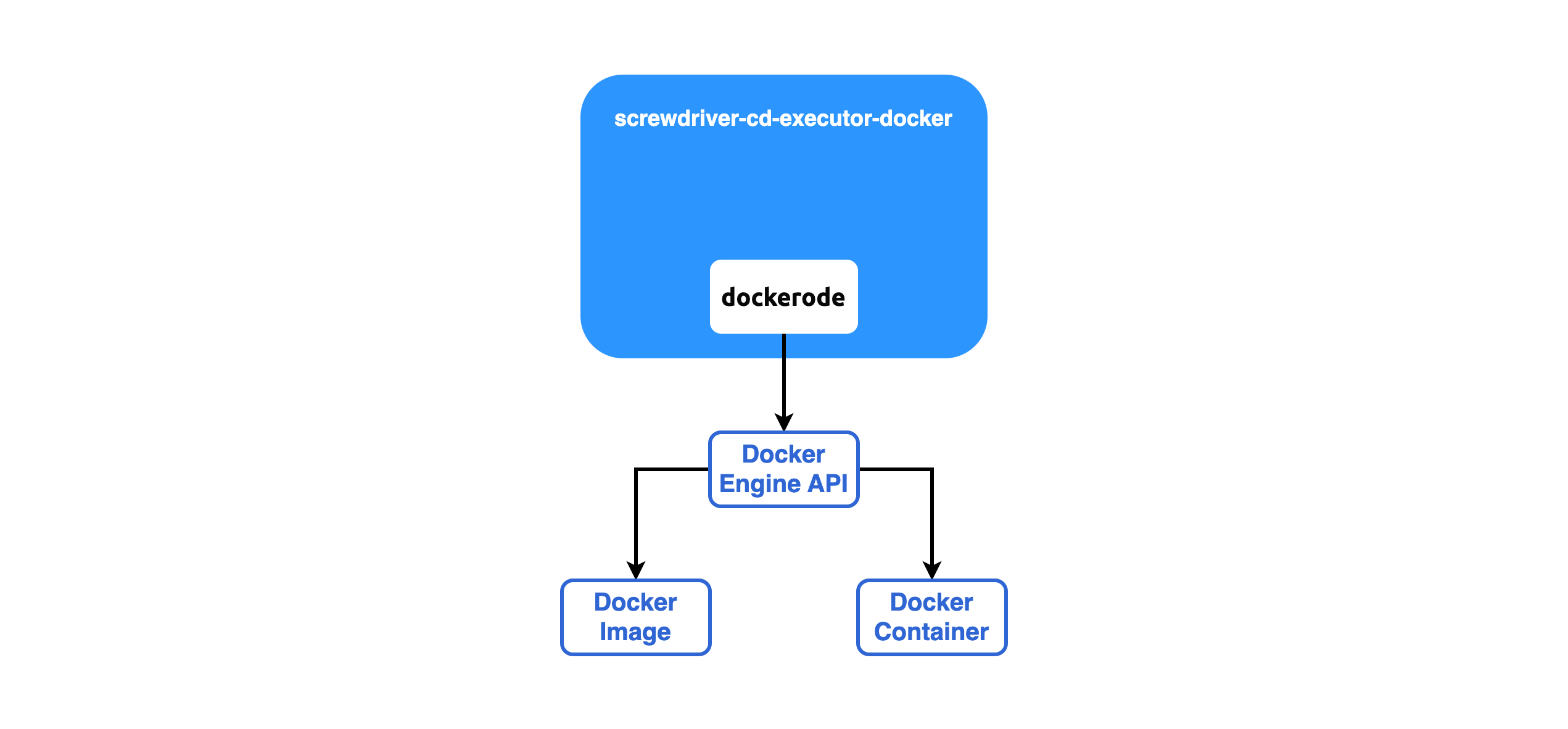
At the end of day, screwdriver-cd-executor-docker creates Docker image and container for Screwdriver via Docker Engine API, but it does not interact with the API directly, but through a 3rd party library called dockerode.
To learn dockerode, going through its README and examples shall be enough
/var/run/docker.sock
Screwdriver, as a Continuous Delivery tool, is often used to run software tests, such as integration tests, in screwdriver-cd-executor-docker. Docker Compose nowadays is frequently used in complicated testing scenarios. To support run Docker Compose in screwdriver-cd-executor-docker, we shall install Docker, run container, or run Docker Compose in screwdriver-cd-executor-docker. For example
jobs:
main:
requires: [~pr, ~commit]
image: buildpack-deps:22.04-scm
steps:
- install-docker: curl -fsSL https://get.docker.com -o get-docker.sh && sh get-docker.sh
- spin-up-webservice: docker compose up
It is very important, from a developer’s perspective, to understand what’s happening behind scene. Specifically, having a solid understanding of /var/run/docker.sock is crucial.
The /var/run/docker.sock is integrated into screwdriver-cd-executor-docker via this Docker Engine API instruction
in index.js:
HostConfig: {
Privileged: true,
Binds: ['/var/run/docker.sock:/var/run/docker.sock']
}
Without it, running Docker container or Docker compose in screwdriver-cd-executor-docker will generate the following error:
Cannot connect to the Docker daemon at unix:///var/run/docker.sock. Is the docker daemon running?