Defining Parameters
There are 3 ways to define parameters, you can see them in the example below:
parameters:
nameA: "value1"
nameB:
value: "value2"
description: "description of nameB"
nameC: ["value1", "value2"]
Parameters is a dictionary which expects key:value pairs.
parameters:
nameA: "value1"
key: string (see example above) is a shorthand for writing as key:value (see example below).
parameters:
nameA:
value: "value1"
description: ""
These two examples above are equivalent.
You can also define parameters in an array for drop down options. The first value in the array is picked up as default, e.g value1 is selected as default in the example below:
parameters:
nameA: ["value1", "value2"]
Scope
Parameters can be defined at two scopes:
- Pipeline
- Parameters defined at pipeline level are available to all the jobs
- Job
- Parameters defined at job level are exclusively available to that job.
- Parameters with the same name defined at different jobs do not conflict.
- When a parameter with the same name is defined at both pipeline and job scopes, value at job scope supercedes the value at pipeline scope.
- Parameters from the template are inherited at
jobscope, unless it is overridden atpipelinescope.
Example
You can see a full screwdriver.yaml example below:
shared:
image: node:lts
parameters:
skip_test: ["no", "yes"]
test_coverage:
value: "80"
description: "test coverage threshold percentage"
jobs:
deploy_stage:
requires: [~pr, ~commit]
parameters:
test_coverage: "60"
region: "us-east-1"
az:
value: ["use1-az1", "use1-az2"]
description: "availability zone"
steps:
- step_print_pramaeters: |
echo skip_test = $(meta get parameters.skip_test)
echo test_coverage = $(meta get parameters.test_coverage)
echo region = $(meta get parameters.region)
echo az = $(meta get parameters.az)
deploy_prod:
requires: deploy_stage
parameters:
region: "us-west-2"
az:
value: ["usw2-az1", "usw2-az2"]
description: "availability zone"
steps:
- step_print_pramaeters: |
echo skip_test = $(meta get parameters.skip_test)
echo test_coverage = $(meta get parameters.test_coverage)
echo region = $(meta get parameters.region)
echo az = $(meta get parameters.az)
You can also preview the parameters that are used during a build in the Setup -> sd-setup-init step.
Pipeline Preview Screenshot:
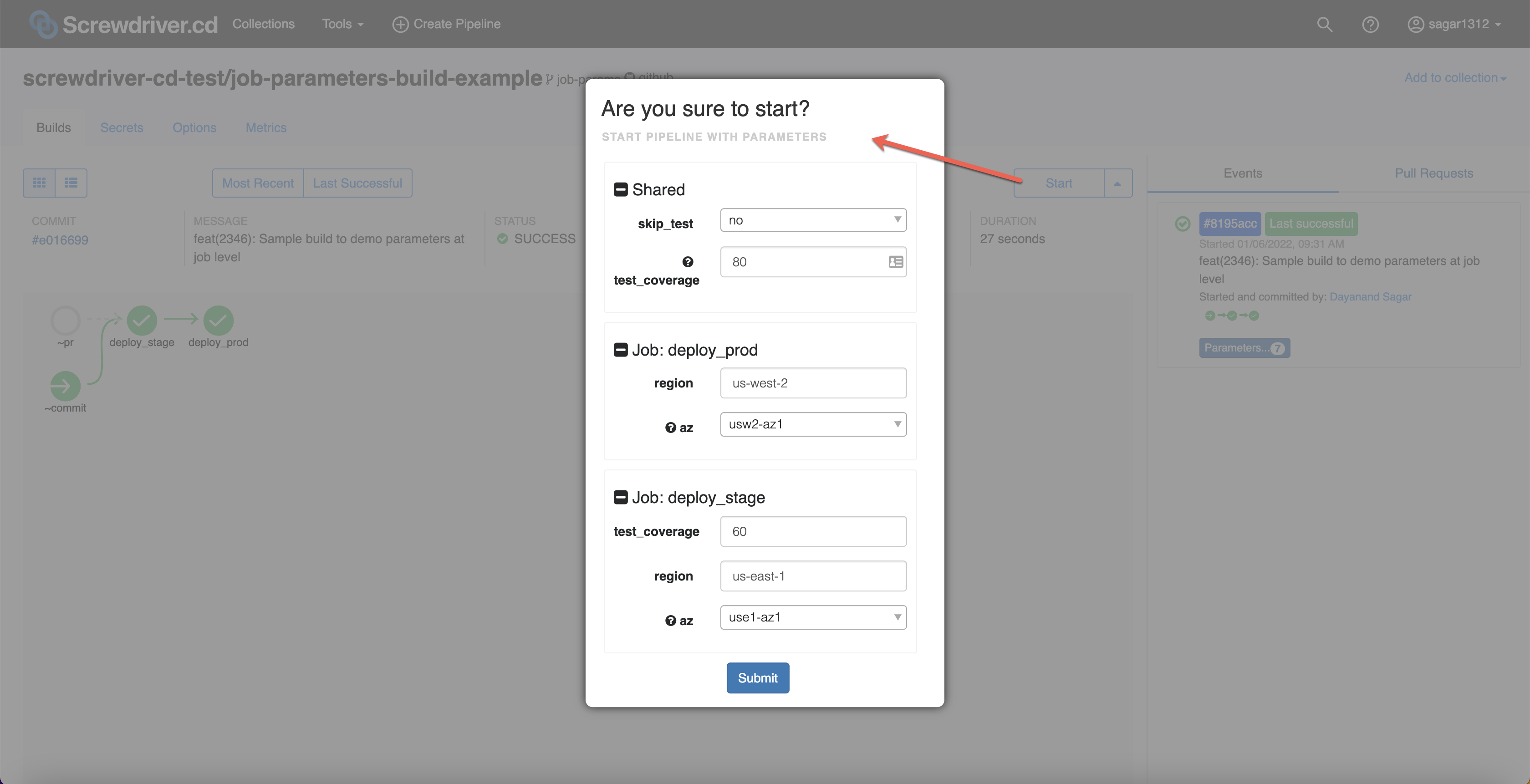
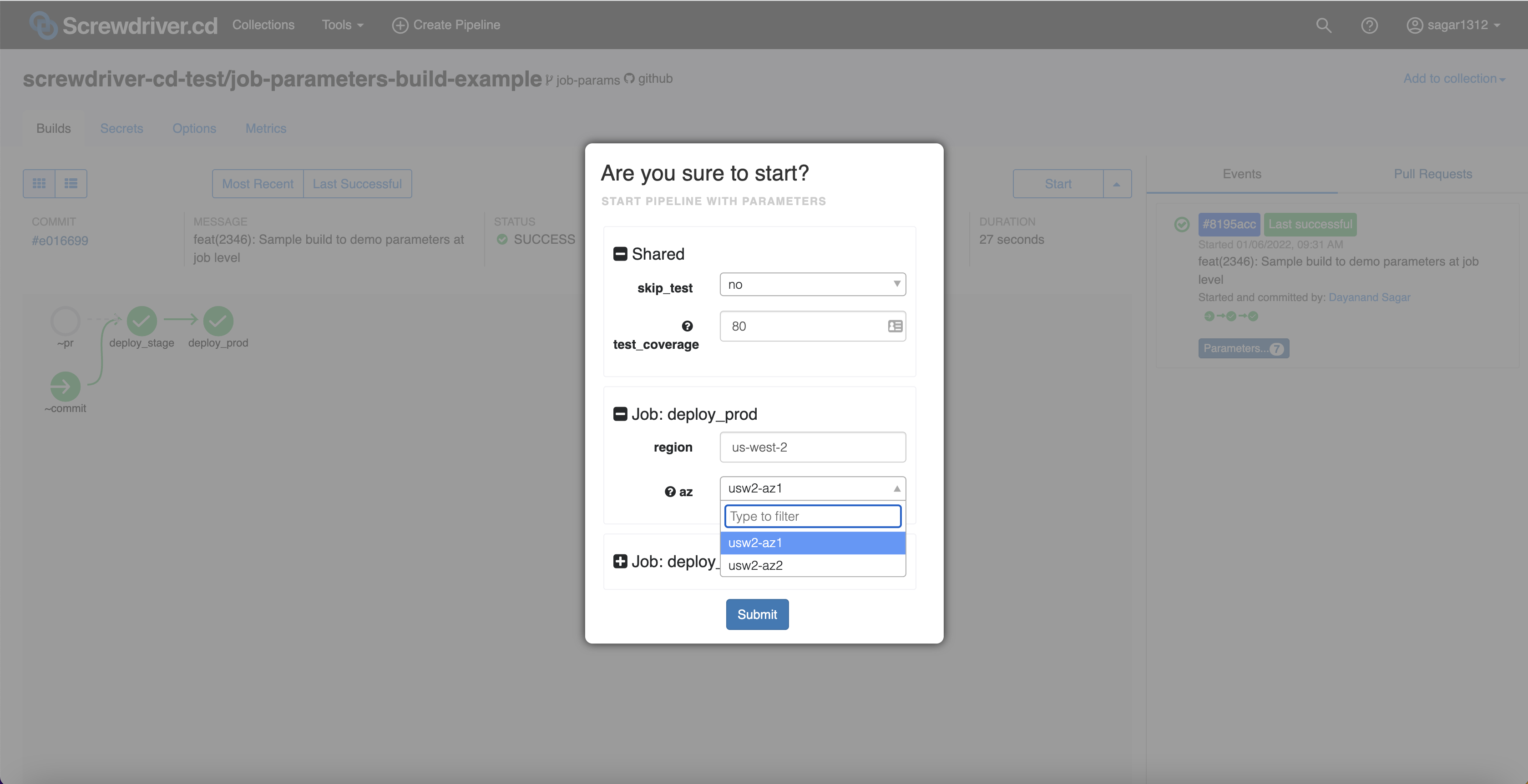
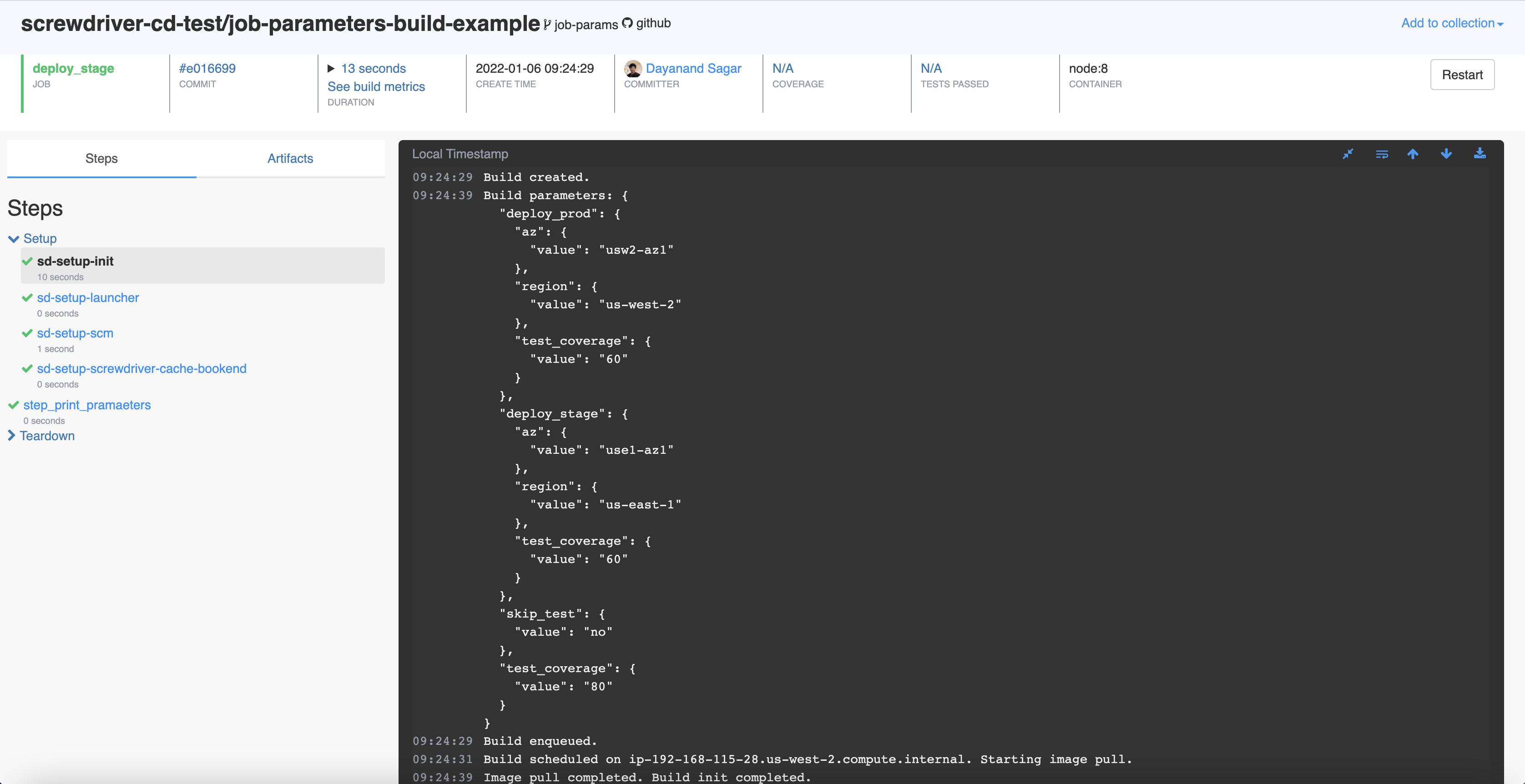
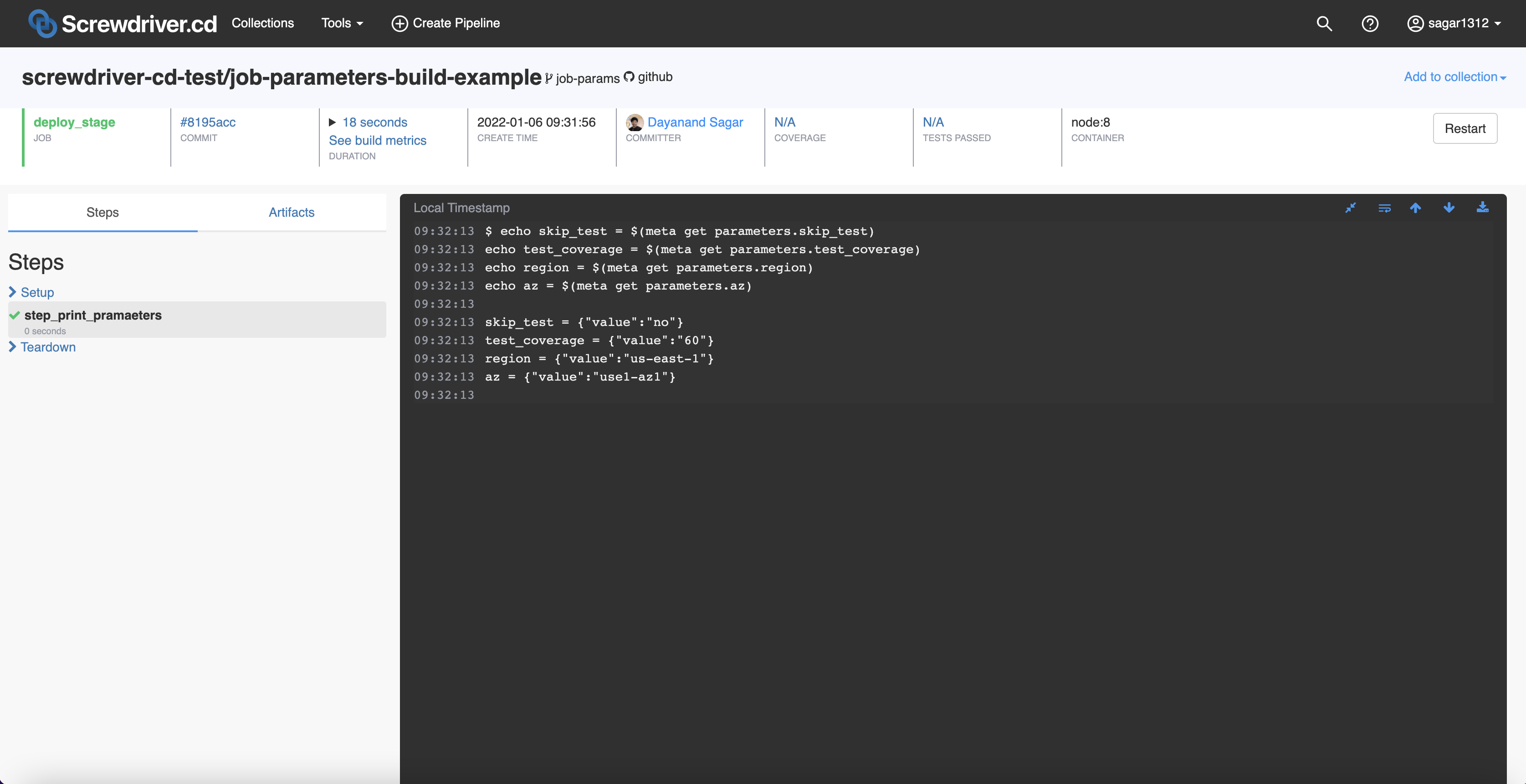
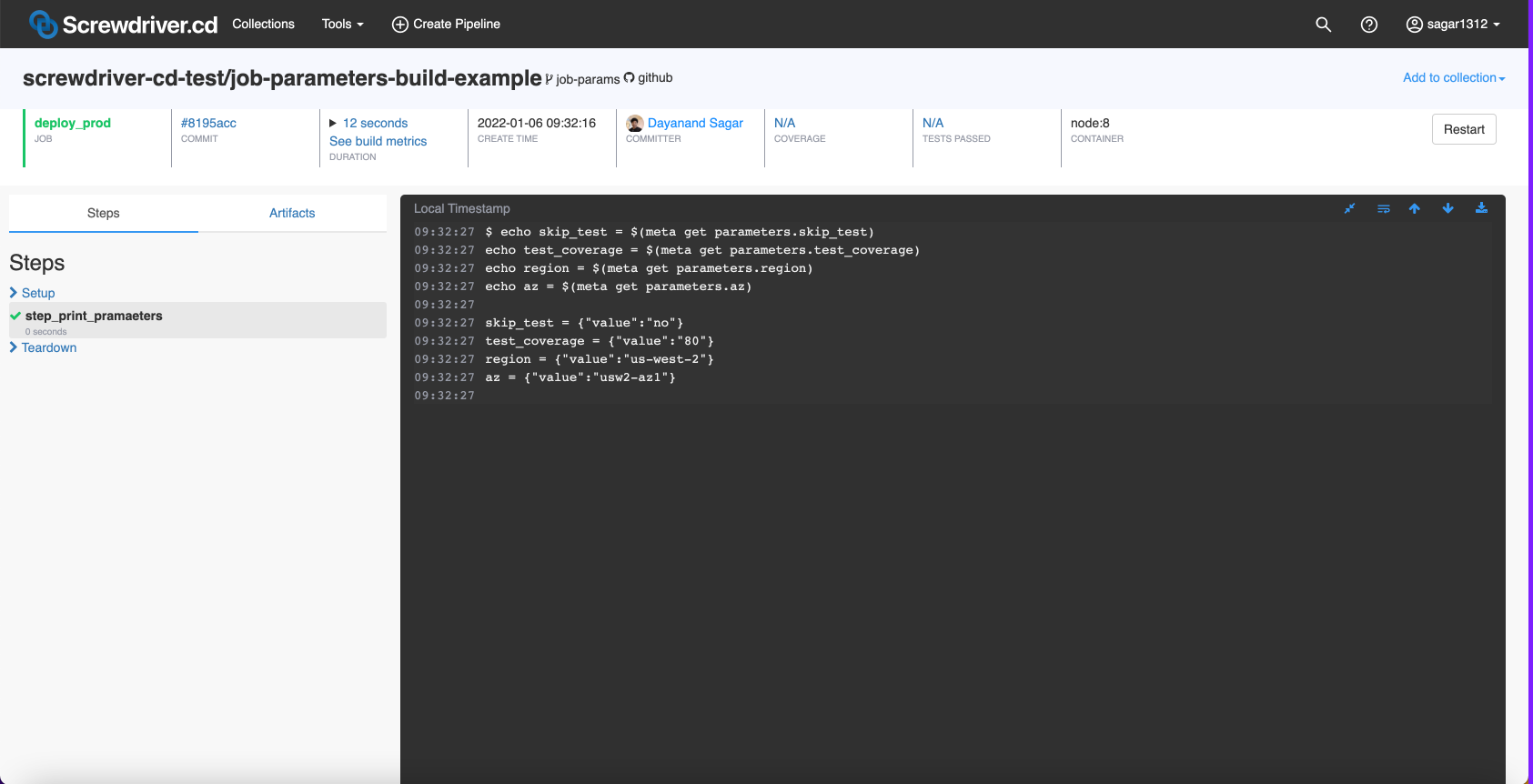
Sample Builds
- Please see parameters-build-sample for parameters defined at pipeline level only.
- Please see job-parameters-build-example for parameters defined at both pipeline and job levels.