Docker Executor
This guide is written for developers who would use screwdriver-cd-executor-docker in Continuous Delivery. If you are interested in contributing to screwdriver-cd-executor-docker, please read our internal documentations to get familiarized with relevant technologies.
screwdriver-cd-executor-docker is an executor for Screwdriver CD that interacts with Docker (local and remote). All of our screwdriver steps are executed by it in a Docker container. The executor controls Docker Engine via dockerode. dockerode is a node.js way of interacting with Docker Engine API.
Use Docker Executor
To enable Docker executor, the Screwdriver config file should have the follwoing minimum configuration:
executor:
plugin: docker
docker:
enabled: true
options:
docker: {}
launchVersion: stable
If Screwdriver config file is beyond control, one can also set the following environment variables to turn on Docker executor:
export EXECUTOR_PLUGIN=docker
Troubleshooting
File Sharing
Error response from daemon: Mounts denied:
The path /sd/workspace/src/github.com/.../datafile.txt is not shared from the host and is not known
to Docker.
You can configure shared paths from Docker -> Preferences... -> Resources -> File Sharing.
The datafile.txt is using a “bind mount”. This means the /sd/workspace/…
must be an existing and shared directory on the host machine
If the host machine runs Docker Desktop, simply add /sd to the file sharing config in Docker Desktop:
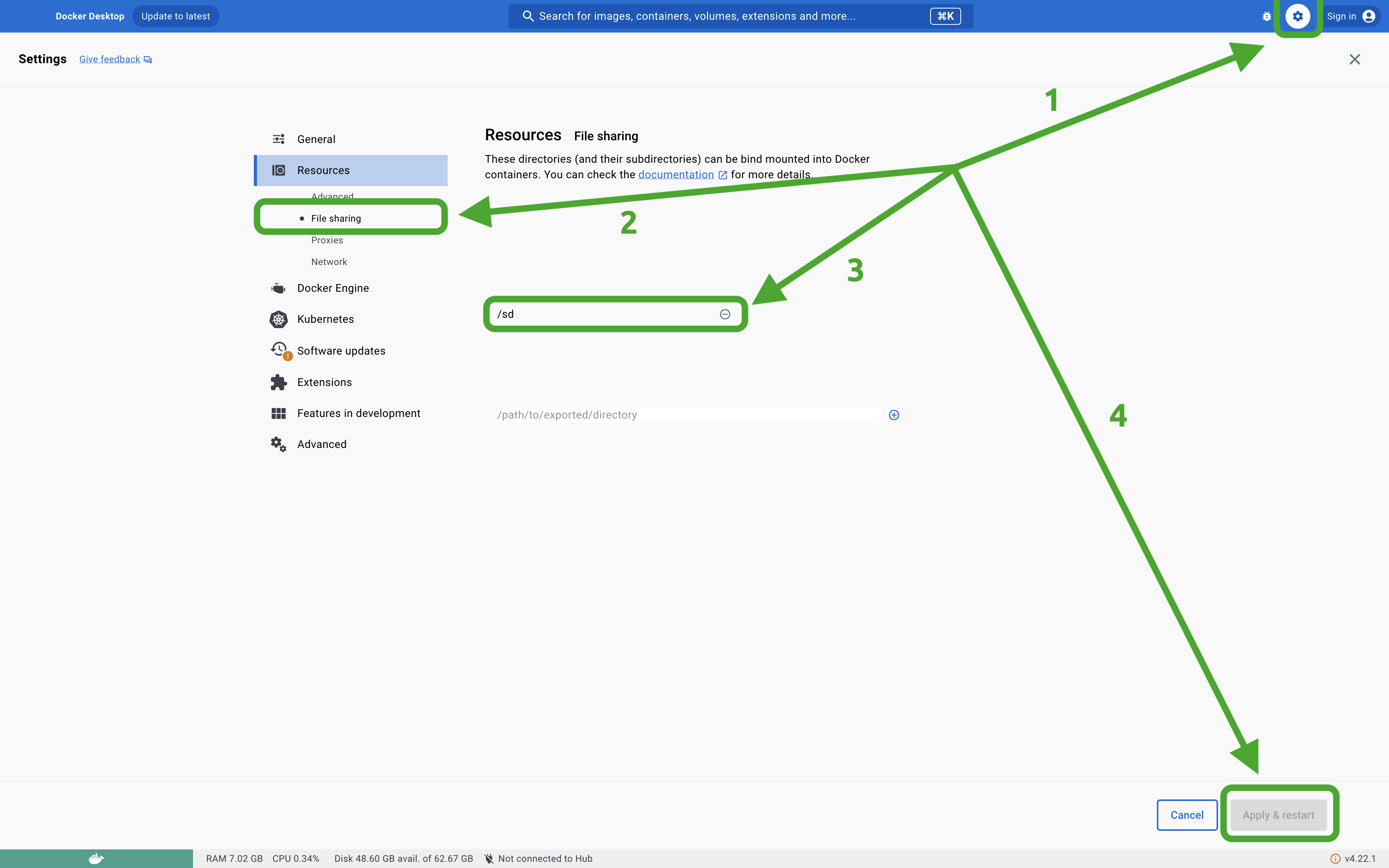
ERROR: Can’t initialize batch_readline - may be the input source is a directory or a block device.
This usually happens when we are running MySQL Docker or Docker Compose containing MySQL service inside Docker executor. For example:
version: "3.9"
services:
db:
image: "mysql:5.7.43"
ports:
- "3306:3306"
volumes:
- ./mysql-init.sql:/docker-entrypoint-initdb.d/mysql-init.sql
We are sure mysql-init.sql is a file, but when we are executing it in MySQL docker generates the error above. The
underlying reason causing the file being shared with -v to appear as a directory instead of a file is that Docker
could not find the file on the host because it is running Docker-in-Docker. Being a Docker container path, .
/mysql-init.sql should be changed to the path on the host machine.