Development
Prerequisites
Setup
Mapping sd.screwdriver.cd to local IP
Append this line to our local /etc/hosts file:
127.0.0.1 sd.screwdriver.cd
Creating a New GitHub OAuth Application
Go to Settings > Developer settings > OAuth Apps, click New OAuth App button and configure as described below:
- Application Name: (choose for yourself)
- Homepage URL:
http://sd.screwdriver.cd:4200 - Application description: (choose for yourself)
- Authorization callback URL:
http://sd.screwdriver.cd:9001/v4/auth/login
See screenshot below
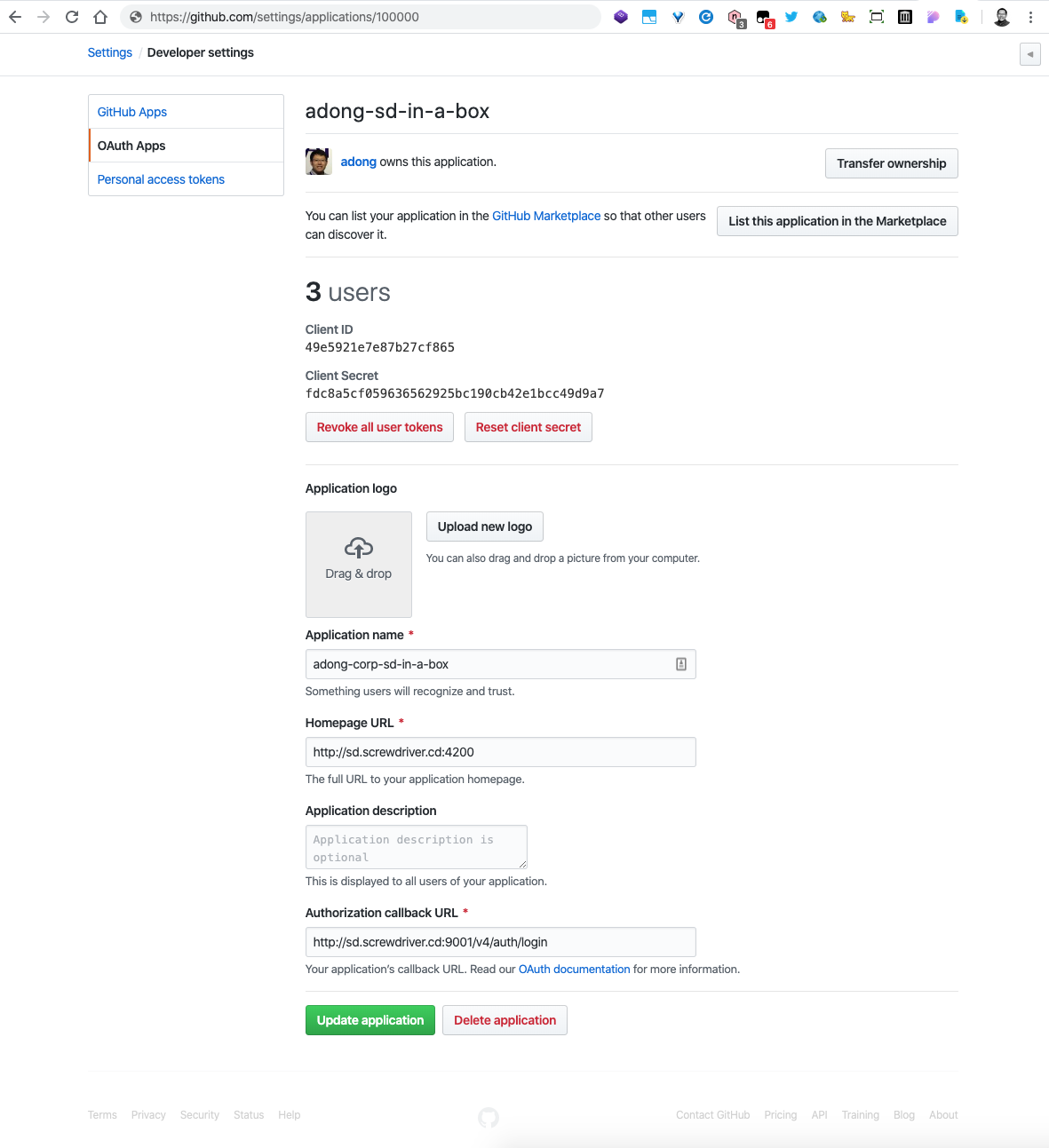
Take note of the client ID and the client Secret, we’ll need them in the following step
Getting Source Codes
git clone https://github.com/QubitPi/screwdriver-cd-ui.git
git clone https://github.com/QubitPi/screwdriver-cd-screwdriver.git
git clone https://github.com/QubitPi/screwdriver-cd-store.git
git clone https://github.com/QubitPi/screwdriver-cd-queue-service.git
Adding Local Config Files
Create a file called local.js in ui/config and local.yaml in screwdriver/config and local.yaml in
queue-service/config and store/config folders.
ui/config/local.js
let SDAPI_HOSTNAME;
let SDSTORE_HOSTNAME;
SDAPI_HOSTNAME = 'http://sd.screwdriver.cd:9001';
SDSTORE_HOSTNAME = 'http://sd.screwdriver.cd:9002';
module.exports = {
SDAPI_HOSTNAME,
SDSTORE_HOSTNAME
};
screwdriver/config/local.yaml
auth:
jwtPrivateKey: |
-----BEGIN RSA PRIVATE KEY-----
*********SOME KEYS HERE********
-----END RSA PRIVATE KEY-----
jwtPublicKey: |
-----BEGIN PUBLIC KEY-----
******SOME KEYS HERE******
-----END PUBLIC KEY-----
httpd:
# Port to listen on
port: 9001
# Host to listen on (set to localhost to only accept connections from this machine)
host: 0.0.0.0
# Externally routable URI (usually your load balancer or CNAME)
# This requires to be a routable IP inside docker for executor, see
# https://github.com/screwdriver-cd/screwdriver/blob/095eaf03e053991443abcbde91c62cfe06a28cba/lib/server.js#L141
uri: http://YOUR_IP:9001
ecosystem:
# Externally routable URL for the User Interface
ui: http://sd.screwdriver.cd:4200
# Externally routable URL for the Artifact Store
store: http://YOUR_IP:9002
allowCors: ['http://sd.screwdriver.cd', 'http://YOUR_IP:9001']
executor:
plugin: docker
docker:
enabled: true
options:
docker:
socketPath: "/var/run/docker.sock"
scms:
github:
plugin: github
config:
# github
oauthClientId: your-oauth-client-id
oauthClientSecret: your-oauth-client-secret
secret: a-really-real-secret
username: sd-buildbot
email: dev-null@screwdriver.cd
privateRepo: false
datastore:
plugin: sequelize
sequelize:
# Type of server to talk to
dialect: sqlite
# Storage location for sqlite
storage: ./mw-data/storage.db
-
(
authsection) Generate jwtPrivateKey and jwtPublicKey usingopenssl genrsa -out jwt.pem 2048 openssl rsa -in jwt.pem -pubout -out jwt.pub - (
scmssection) Fill in the Github OAuth client id (oauthClientId) and OAuth client secret, (oauthClientSecret) which can be found in the OAuth application we just created - (
datastoresection) Create a directory called “mw-data” usingmkdir mw-dataunderscrewdriver/ - Replace the
YOUR_IPabove accordingly usingifconfig
store/config/local.yaml
Similar to the mw-data file for the screwdriver repo, we will need to create a folder called “store-data” in our
store repo using mkdir store-data
auth:
# A public key for verifying JWTs signed by api.screwdriver.cd
jwtPublicKey: |
-----BEGIN PUBLIC KEY-----
******SOME KEYS HERE******
-----END PUBLIC KEY-----
strategy:
plugin: disk
disk:
cachePath: './store-data'
cleanEvery: 3600000
partition : 'cache'
httpd:
port: 9002
ecosystem:
# Externally routable URL for the User Interface
ui: http://sd.screwdriver.cd:4200
# Externally routable URL for the Artifact Store
api: http://sd.screwdriver.cd:9001
allowCors: ['http://sd.screwdriver.cd']
Installing Dependencies
Run this command in each of all repos:
npm install && npm run start
When the UI, Screwdriver API, and Store apps are up and running, we can visit our local screwdriver at
http://sd.screwdriver.cd:4200
Setting up Executor Queue and Queue Service
Instead of using single Docker executor, we can use the Redis queue to enable Screwdriver to run more sophisticated
workflows such as:
build_periodically and freezeWindow.
Installing Redis
We use brew as a Package Manager for Mac
brew install redis
start Redis with
brew services start redis
Or start if we don’t want it run in the background
redis-server /usr/local/etc/redis.conf
Test to see if the Redis server is running:
redis-cli ping
if it replies “PONG”, then it’s good to go! Note that the location of the Redis configuration file is at
/usr/local/etc/redis.conf
Getting Source Code
git clone git@github.com:QubitPi/screwdriver-cd-queue-service.git
Configuring for Local Dev
Create this file for storing local configuration.
auth:
jwtPrivateKey: |
# paste jwt-qs.pem from previous step
jwtPublicKey: |
# paste jwt-qs.pub from previous step
# The public key used for verifying the signature of token from SD api
jwtSDApiPublicKey: |
# API Public Key generated in earlier step
httpd:
port: 9003
host: 0.0.0.0
uri: http://YOUR_IP:9003
executor:
plugin: docker
docker:
enabled: true
options:
docker:
socketPath: "/var/run/docker.sock"
ecosystem:
# Externally routable URL for the User Interface
ui: http://sd.screwdriver.cd:4200
# Externally routable URL for the API
api: http://$YOUR_IP:9001
# Externally routable URL for the Artifact Store
store: http://$YOUR_IP:9002
queue:
# Configuration of the redis instance containing resque
redisConnection:
host: "127.0.0.1"
port: 6379
options:
password: ''
tls: false
database: 0
prefix: ""
Generate jwtPrivateKey (jwtPrivateKey) and jwtPublicKey (jwtPublicKey) using
openssl genrsa -out jwt-qs.pem 2048
openssl rsa -in jwt-qs.pem -pubout -out jwt-qs.pub
Modifying screwdriver/config/local.yaml
auth:
jwtQueueServicePublicKey: |
# paste jwt-qs.pub from previous step
ecosystem:
# Externally routable URL for the User Interface
ui: http://sd.screwdriver.cd:4200
# Externally routable URL for the Artifact Store
store: http://$YOUR_IP:9002
# Routable URI of the queue service
queue: http://$YOUR_IP:9003
executor:
plugin: queue # <- this step is essential in order to use queue
queue:
options:
# Configuration of the redis instance containing resque
redisConnection:
host: "127.0.0.1"
port: 6379
options:
password: ''
tls: false
database: 0
prefix: ""
Now, start the Screwdriver backend server and queue service to use Redis queue.
npm install && npm run start
Using Custom Launcher
Building Our Own Launcher Image
git clone git@github.com:screwdriver-cd/launcher.git
cd launcher
env GOOS=linux GOARCH=arm go build .
docker build . -f Dockerfile.local
# let x be the IMAGE ID. You need to be signed in to your Docker account in Docker app
docker tag X QubitPi/launcher:dev
docker push QubitPi/launcher:dev
Modifying Screwdriver API Repo Config - local.yaml
executor:
plugin: docker
docker:
enabled: true
options:
launchImage: jithine/launcher
launchVersion: dev
docker:
socketPath: "/var/run/docker.sock"