Stages
Stages can be used to categorize one or more jobs that have steps with similar objectives. For instance, jobs ci-deploy, ci-test, and ci-certify can be grouped together under a stage named integration.
Example
jobs:
ci-deploy:
requires: []
ci-test:
requires: [ci-deploy]
ci-certify:
requires: [ci-test]
triggered-by-stage:
requires: [~stage@integration]
stages:
integration:
requires: [~commit]
jobs: [ci-deploy, ci-test, ci-certify]
description: "This stage will deploy the latest application to the CI environment and certify it after the tests have passed."
In the provided example, the ci-deploy job within the integration stage has an empty requires field, indicating that the job begins execution immediately upon stage activation, as demonstrated by the commit trigger. Conversely, the triggered-by-stage job, which is triggered by the integration stage, starts only after the completion of the last job or jobs within the stage. To configure a job that is triggered by the end of a stage, use the syntax ~stage@stageName.
Based on the configuration, the screenshot below illustrates the expected layout of the workflow graph.
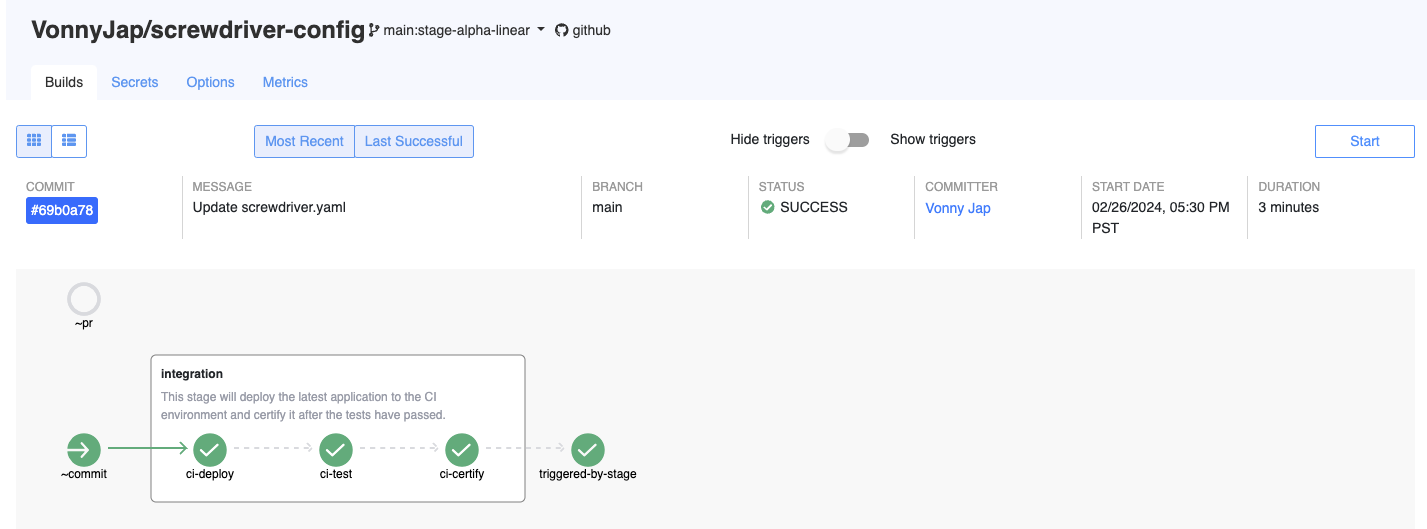
Setup and Teardown
Each stage can be equipped with a setup job, which executes prior to any other jobs in the configuration, and a teardown job, which runs after all other jobs have finished. Users have the option to define custom setup and teardown jobs, as shown in the configuration below. The teardown job always runs in the stage, even if other jobs in the stage fail.
stages:
integration:
requires: [~commit]
jobs: [ci-deploy, ci-test, ci-certify]
description: "This stage will deploy the latest application to the CI environment and certify it after the tests have passed."
setup:
image: node:lts
steps:
- init: echo 'integration setup'
teardown:
image: node:lts
steps:
- init: echo 'integration teardown'
Caveats
- Each job belongs to a single stage.
- The
~prworkflow is not yet implemented for the listed SCM events.